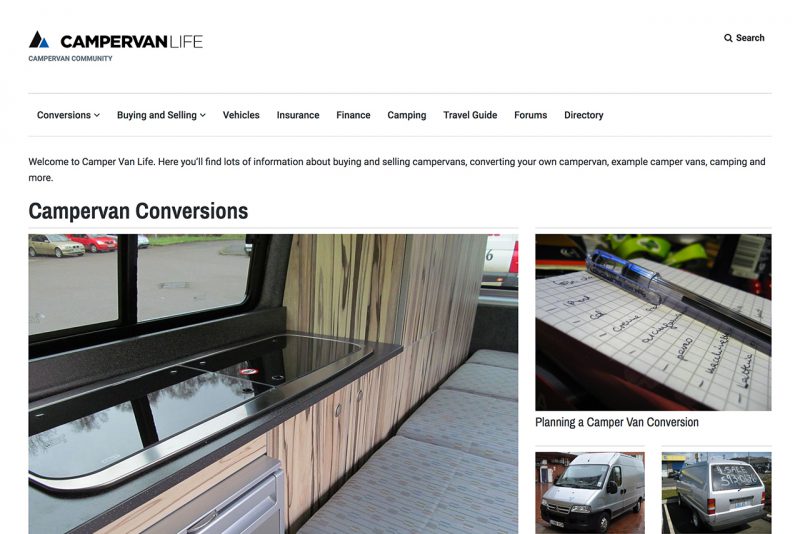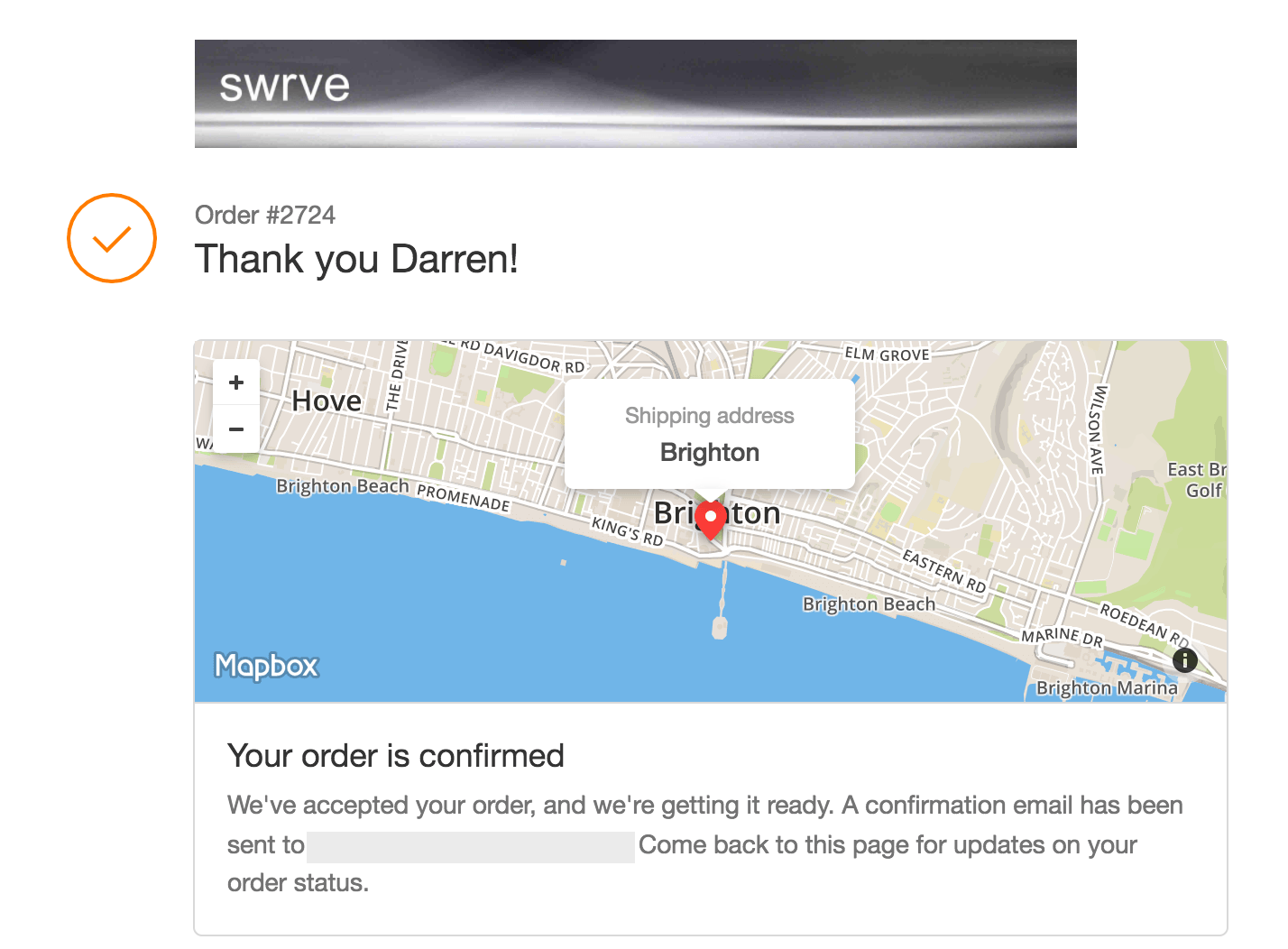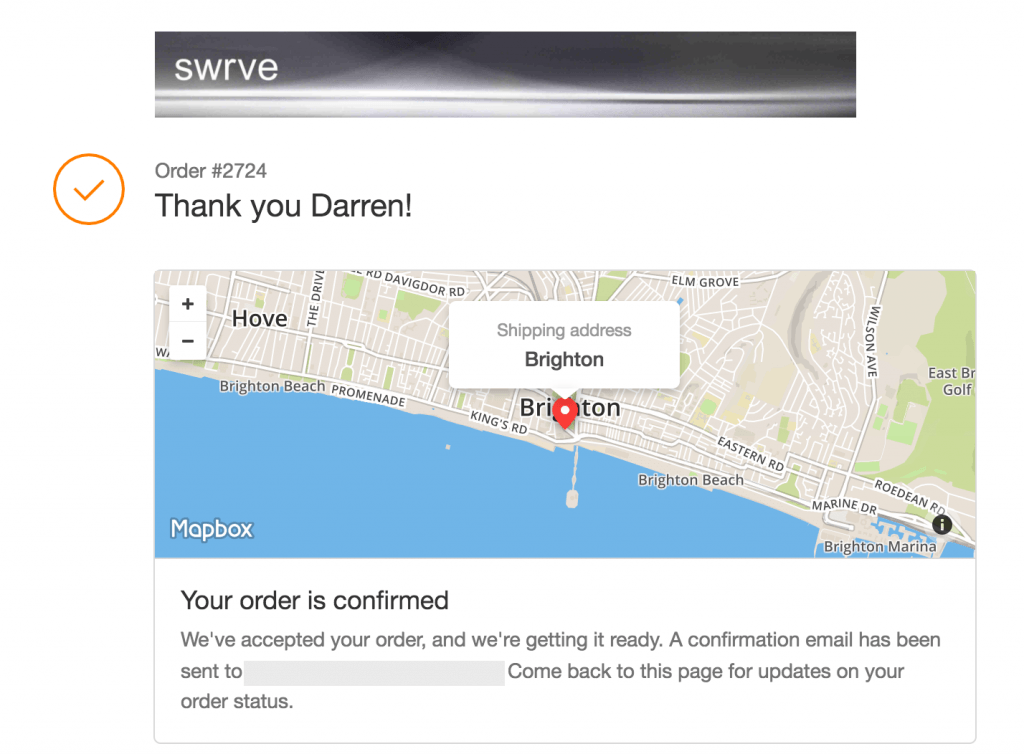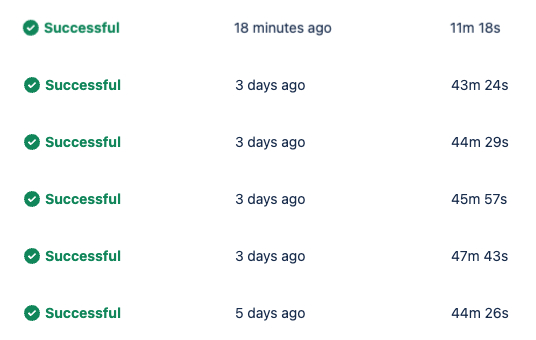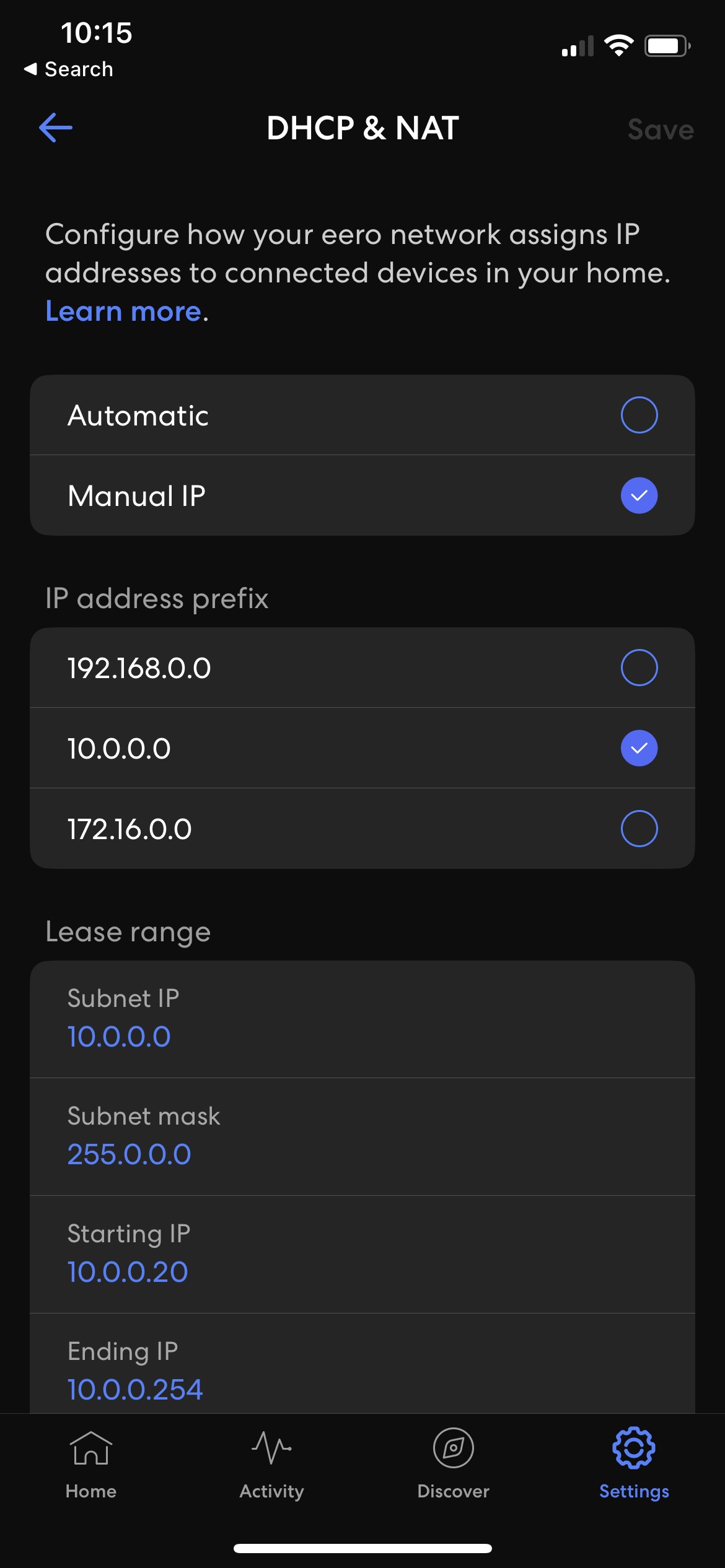Moving from a 2017 iMac 5K (and MBP) and a 2021 MacBook Pro M1 Pro
I’m excited by the new 2021 MacBook Pro computers. They are a great evolution from the 2020 models, and the performance and battery gains from the Intel machines are impossible to ignore.
I’m planning to replace an iMac and MacBook Pro with a new M1 MacBook Pro.
My iMac
I have a 2017 5K iMac which has been the best computer I have ever owned. I bought it expecting it to last me 5 to 10 years. Well, it’s been nearly 5 years and until the M1 chips came along I had no reason to think about changing it.
The performance is incredible, and the screen is still the best you can buy.
But this computer will now devalue quickly (because of the new M1 chips), and I want to get what I can for it.
My 2015 MacBook Pro
I also have a 2015 MacBook 15″ Pro. I used to have the 13″ version which was the best laptop I had ever owned, but upgraded to the 15″ as I mainly used it when on site with clients, and the screen space was valuable. I also used it occasionally as my work from home computer when I had an office in Brighton, where the iMac lived.
This laptop is quite big and the fans run loud even with the slightest load on the CPU. I even used a fan control app to reduce the spinning.
The new 2021 MacBook Pro M1
This new laptop is amazing. 17 hours of battery life, the very fast M1 Pro processor, MagSafe, HMDI, 3 x Thunderbolt/USB ports. It’s a return to the great Apple laptops of the past.
Replacing the iMac
The idea was to buy the M1 laptop and replace the iMac and old MBP with the single computer. I don’t work at multiple locations anymore, I rarely work on site with clients, and I need a more powerful laptop for Serato DJ software.
The iMac is my main monitor and I have an old Thunderbolt display as my second monitor.
So I just buy a new monitor to replace the iMac and I’m set, right? Well, no.
I’ve now discovered just how much the iMac does, and how much needs to be done to replace it. It’s not just a computer with a screen. Here’s what it really is:
- Desktop computer
- 5K monitor
- Thunderbolt, USB, SD card and Ethernet hub
- Excellent speakers
- Webcam
- Keyboard
- Mouse
To replace the iMac I’ve bought the following
- LG 27″ 4K display
I already have
- Keyboard
- Mouse
- Thunderbolt Display will act as USB and Ethernet hub (and possibly webcam)
- The laptop has a webcam (better than the display) and SD card reader.
Who knows, one day I might get another iMac for my home office as well as the M1 laptop, but I’m glad to removing the need to sync files between computers. I used DropBox for this, and I’m keen to not use DropBox anymore.